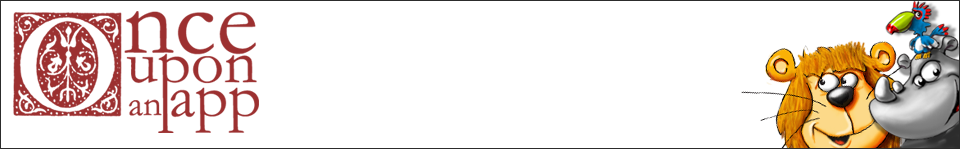E-mail us at support@onceuponanapp.com
Why can’t I download the application from the iTunes Store?
Perhaps you do not have a current operating system.
Or, your device may be improperly connected. For more help, consult the iPhone User Guide.
Why can’t I hear the audio in the app?
Check to see if your Ring/Silent switch (upper left side of your iPod/iTouch) is showing an orange dot. If so, your device is in silent mode and the switch must be flipped to hear audio.
The master volume on your iPhone/iTouch may be muted or too low.
Turn your sound level up by pressing the “Volume Up” button (left side of iPhone/iTouch below Ring/Silent switch) multiple times.
NOTE: Our applications are designed to deliver optimal sound quality when your iPhone/iTouch is at medium volume.
You may have accidentally touched the mute button within the app. If the small speaker icon in the corner of your screen shows no sound waves coming from it, you have muted the sound. Tap the speaker icon again to see the sound waves and hear the app’s audio.
How can I make the story play automatically for my child?
Select the “Automatic” version of the app from the selections on the title page. The “Automatic” version bypasses the interactive functions of the app.
Technical Issues:
For additional technical issues, consult the iPhone User Guide. If you’re still stumped, e-mail